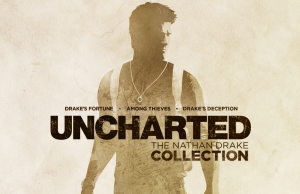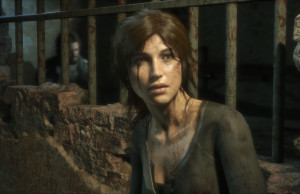The Witcher 3 : Wild Hunt With SWEET FX!
Want to get similar settings or better than the gameplay video shown in 2013? Just install the SweetFX. It makes the game look much better then the vanilla and no need to wait REDkit!
Check out the Screenshots below and the gameplay video:
ESSENTIAL: Disable ALL programs that conflict with SweetFX e.g. FRAPS, Dxtory, MSI Afterburner etc.
When uploading to youtube it gets compressed heavy!
- Download Link –
- Simply copy all the files and move them into the following directory:
- C:\GOG Games\The Witcher 3 Wild Hunt\bin\x64\
If you have the Steam or Origin version then the path should still look similar, just make sure you put it in the “\bin\x64\” folder which contains the Witcher3.exe file in there. The SweetFX files need to be in the same folder as the exe.